 I was searching for the way for resetting the wordpress password better than the PhpMyAdmin Pass change method, and founded at http://blog.skdev.net where Salman Mehmood have created a script for resetting the WordPress password.
I was searching for the way for resetting the wordpress password better than the PhpMyAdmin Pass change method, and founded at http://blog.skdev.net where Salman Mehmood have created a script for resetting the WordPress password.
You can download the script here.
[ad#ad-2]
Installation Guide:
Step 1:
Download this file “WordPress: Reset Admin Password Script“, Extract & Upload it in your WordPress directory (it must share the same folder with wp-config.php).
Step 2):

Open it in your browser (ex: http://yoursite.com/wordpress/reset_pass.php)%5Bad#ad-2%5D
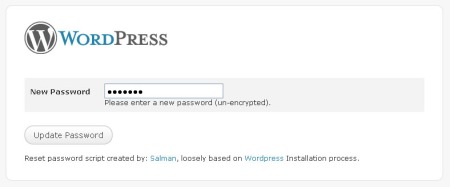
Click on your Username, enter a new password and click submit, your password is updated. You can login with your new password now.
 [ad#ad-2]
[ad#ad-2]
For security reasons it is advised to either delete OR rename reset_pass.php on your server.
Tags: Wordpress, wordpress admin panel
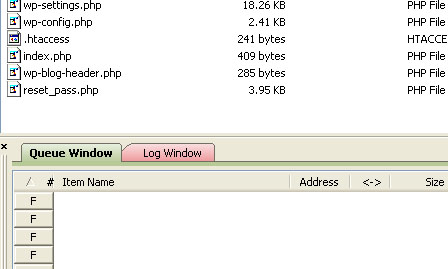
March 13, 2010 at 5:37 pm |
Nicely crafted ………………………….
March 14, 2010 at 1:14 am |
its really cool
March 14, 2010 at 7:12 am |
Thanks a lot..This will come very handy in need.. 🙂
April 9, 2010 at 7:01 pm |
this is great live bookmarked this one…